A vector database is a type of database that specifically stores, indexes, and retrieves high-dimensional vectors (arrays of numbers). Such vectors are generated by machine learning models, for instance LLMs (Large Language Models), to numerically represent data such as text, images, or audio. We will understand what a vector database is and why we need one to build an AI Application.
Designed to handle vector embeddings, a vector database allows the numerical representation of data, i.e., words, sentences, images. These embeddings would capture the semantic meaning of the data to allow one to perform the following operations:
- Similarity search: Find those items that are semantically similar to a given query.
- Clustering: Group items together that are deemed to be similar.
- Classification: assign labels to items based on their embeddings.
Let us understand in layman’s language.
Think of a vector database as a supersmart librarian for a special kind of library. In this library, instead of books being organized by titles or authors, they’re organized by their meaning or content. For example:
- Books about “dogs” are grouped together.
- Books about “space exploration” are in another section.
- Books about “healthy eating” are in yet another section.
Now, if you ask the librarian, “Can you find me books about pets?” The librarian won’t just look for the word “pets” in the titles. Instead, they’ll understand the meaning of your question and find books that are semantically related, like books about dogs, cats, or even exotic animals.
A vector database is like that super-smart librarian. It helps you find things based on their meaning, not just keywords.
How is it different?
- Traditional databases can only search for exact matches (e.g., finding the word “dog” in a document).
- A vector database understands the context and meaning of your query. For example:
- If you search for “pets,” it will also find documents about “dogs” or “cats” because they’re semantically related.
How it works with LLMs
Modern AI models (like GPT, Gemini, DeepSeek ) can convert text, images, or audio into vector embeddings (a list of numbers representing meaning).
- A vector database stores these embeddings and helps you search through them efficiently.
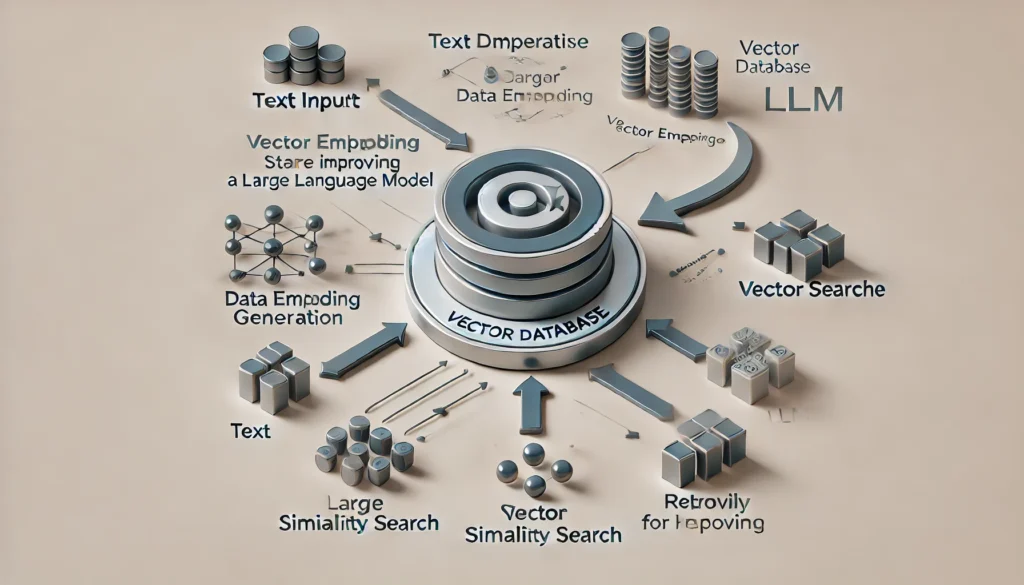
Use case and How Vector Database helps to solve the problem
You’re building a chatbot to answer medical questions. You have thousands of medical documents – guidelines, research papers, FAQs
If you store these documents in your traditional database, your chatbot can only search based on the keyword we discussed above. Also, your search will not be efficient or performant.
Here comes the Vector Database
- Use an LLM to convert each document into a vector embedding (a numerical representation of its meaning) and store it in the vector database.
- When the system gets a new user query, convert the query into a vector using the same or compatible model.
- Marrying the Results with an LLM: Once you retrieve the top relevant snippets, you include them in the prompt sent to the LLM (often called “Retrieval-Augmented Generation”). This prompt typically contains the user’s question plus the relevant text snippets.
- The LLM uses these snippets to produce a context-aware response grounded in the retrieved data.
- The user asks, “What are the symptoms of diabetes?”
- The system converts the question into a vector embedding and searches the vector database for the most relevant documents.
- It finds documents about diabetes symptoms, even if they don’t explicitly mention the word “symptoms.”
- Now, the user query is embedded with the Vector Database chunk.
- Pass the retrieved documents and the query to the LLM.
- The LLM generates a context-aware response.
Find more blogs https://twirltech.in/
References:
https://www.pinecone.io/learn/vector-database/
https://www.ibm.com/think/topics/vector-database
