Turn social network posts into cases or leads with Social Customer Service. Service Agents can reply to social network posts from the Service Console. Salesforce Social Customer Service capability is delivered by Marketing Cloud Social Studio which is integrated with Salesforce Platform seamlessly.
Channels supported as of now:
- YouTube
There are two solutions to implement Social Customer Service, Basically, both are delivered by MC Social Studio.
- Social Customer Service Starter Pack: Comes with Service Cloud License, General limits are:
- Two or fewer social accounts can be tracked. So f you add one Twitter account, you can only add another Twitter account or one Facebook account
- No moderation rule, all posts become cases
- Instagram and YouTube aren’t available
- Can’t customize the default Apex code. The default Apex class creates a social post, social persona, case, and contact, and supports common use cases which can be customizable if you have Social Studio accounts
- Social Studio accounts Marketing Cloud Social Studio implementation. Connector in Service cloud to integrate with MC Social Studio.
The features are:
- Create Cases or leads from Social network posts and Assignment Rule to assign the cases to agents
- Agents can directly respond back to customers to the Social Channels from the Service Console
- Inbound and outbound social posts appear in case histories
- Track customer sentiments and keywords” and help agents offer to take public conversations private
- Send service requests directly to the Service Console, where agents can switch the conversations to the best channels for customers at any time.
- Bring sales, service, and marketing teams together on social platforms to collaborate on the customer experience
Does the customer wants a few specific agents who are assigned to handle social posts from customers:
Admin can control the access via the permission set and profile permissions to access the social accounts.
If there is a governance requirement to review and approve responses from agents to social posts before making them public:
Admin can create an approval process for social services in which to assign service managers or marketers. Enable approvals for social posts in Social Customer Service Setup.
Can the agent share a file to the posts on social platforms for customers:
Send the attachment/file link to the post. Give the Run Apex As User in Social Customer Service Setup permission to Create Public Links.
Does the customer wants to moderate and triage incoming posts and only create cases for posts that have actionable requests:
Not available in the Social Customer Service Starter Pack. Social Studio account and its Social Studio Automate rule to turn off automatic case creation and enable moderation.
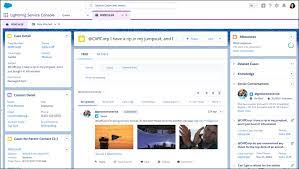
Read more at https://help.salesforce.com/s/articleView?id=sf.social_customer_service_overview.htm&type=5